In case you want to change any details about your organisation then you will need to reissue your certificate by following the steps below.
Step 1: Log in to your control panel. Learn how
Step 2: Navigate to the Order Information view.
Type the Domain Name of the order in the search field on the homepage, select Order from the drop down and click on Search.

Step 3: Submit your certificate application.
Click on Reissue certificate.

Submit your CSR and click on Next. (If you don't know what a CSR is, instructions to generate a CSR can be found here)
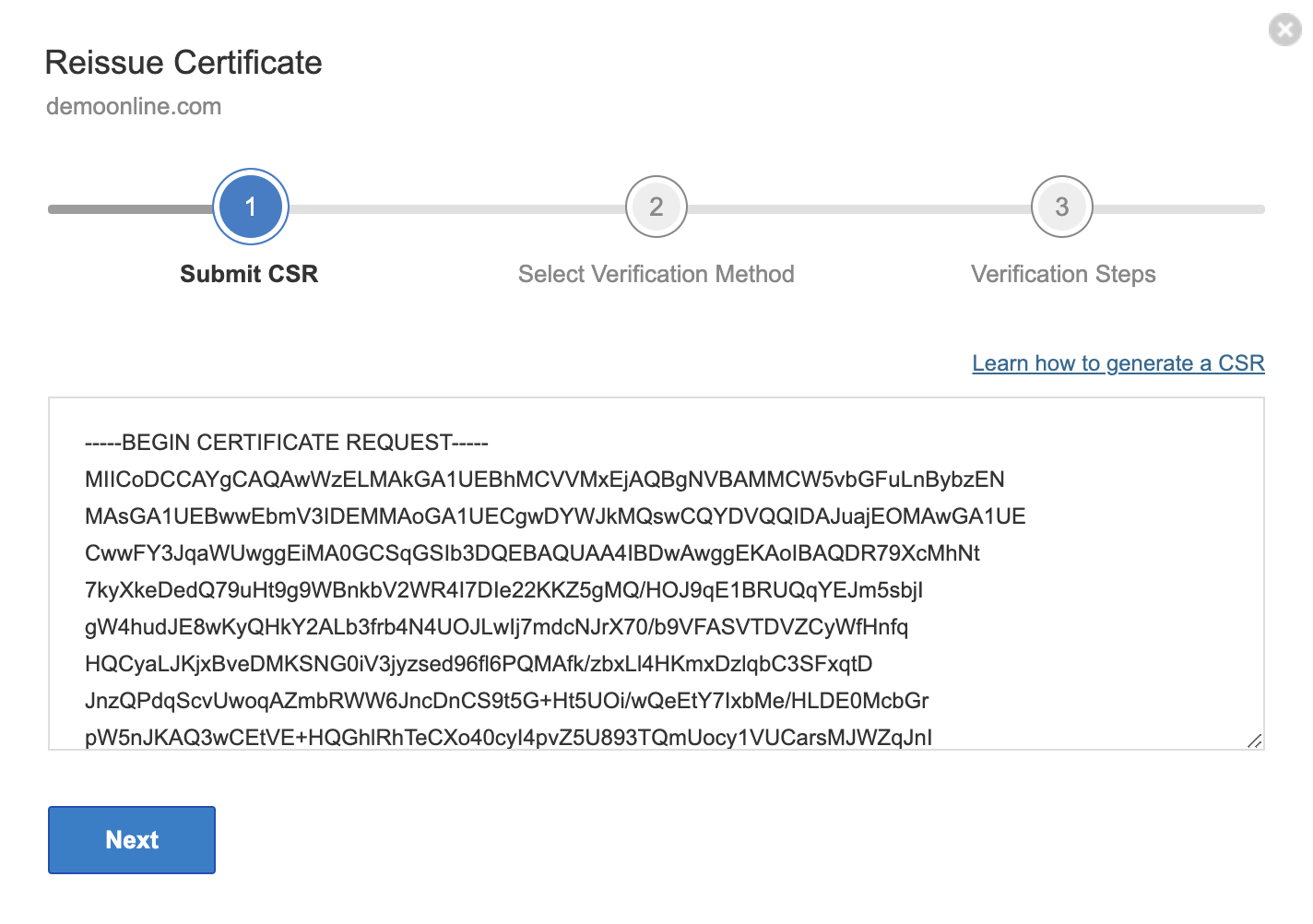
Select a verification method from the available methods and complete the domain verification process. Learn more about verification methods.
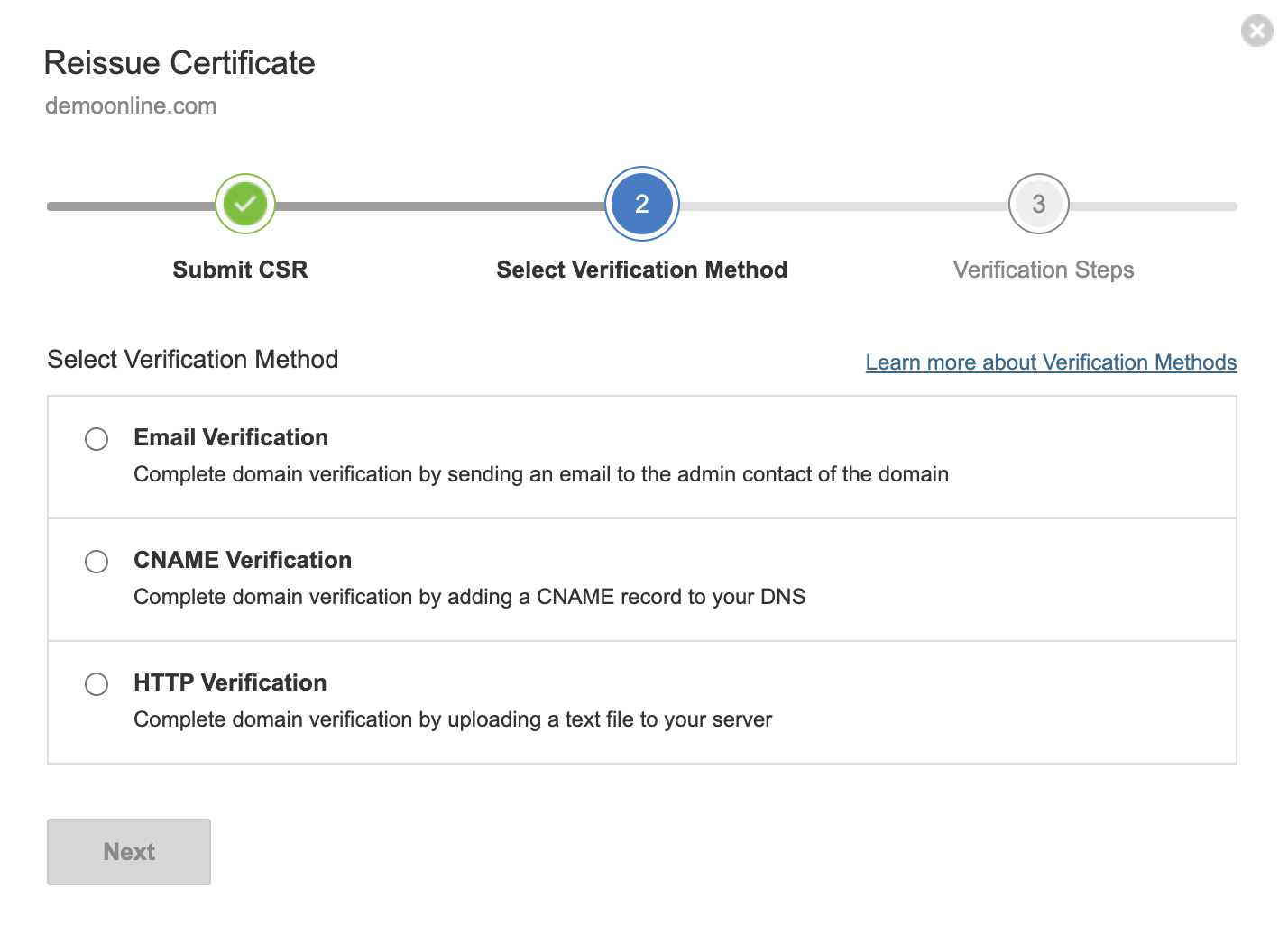
|
Important
|